Why Vector Art?
Many times, when our clients start the process of sending us designs for engraving or printing, sometimes there is confusion regarding the type of art that we need to receive from them. This confusion seems to revolve around 'Vector format files'. Most clients who are not graphic designers do not know what Vector art is. (We've also run into some graphic designers, who do not know what vector graphics are!)
We shall try to help you understand what a vector image is and what is required to produce good engraving or printing.
What Is Vector Art?
Vector art is created using vector illustration software programs, such as Adobe Illustrator or Corel Draw. These programs use mathematic equations and geometric primitives (points, lines, and shapes) to create art that is clean, camera ready, and can be scaled infinitely, without any loss of quality or fidelity.
In the following graphic, we will show you the difference between Vector art and the other, more common type of computer graphic, Raster art:
You’ll notice how, in the Raster art file, the edges of the art become distorted when the picture is enlarged. You’ll also notice how there are hundreds of shades of green in the Raster file, but only one shade of green in the Vector file.
Raster Graphics, such as photographs, and graphics files created in Paint Shop Pro, Adobe Photoshop, and other Raster editing programs, can rarely be used for engraving and printing applications. But in most cases, especially with art such as logos, we will need Vector art to achieve the proper engraving or printing.
Is My Art Vector?
How can you tell if your art is Vector Art? One way is by the file type. Vector art is usually created in Adobe Illustrator, and is commonly saved with certain file extensions. The four most common Vector file extensions are .ai, .pdf, .eps and .svg.
However, just because a file is saved in one of these formats, does not mean that it is truly vector art. Sometimes, people open raster files in Adobe Illustrator, and re-save the file in a vector format, without recreating the art using the vector editing tools. Only art originally created in a vector editing program, such as Adobe Illustrator, is truly vector art.
So, how do you really know if your art file is a vector art file? The only way to know for sure is to open the file, and check to make sure that it was created as vector art. If you have a vector editing program, open your art file, and use the selection tool on an area within the art. You might see something like this:
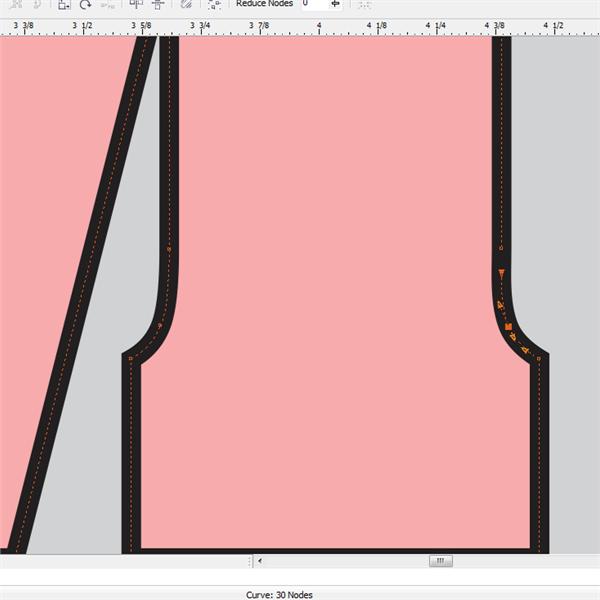
See the nodes surrounding the letterform? Those are vector editing nodes. If you see those, congratulations! You have vector art.
Easy enough, if you have the proper software. But most people do not own a copy of a vector editing program. In which case, you will need to find someone who does, and get them to check the file for you. We can provide this service, free of charge.
My Art Isn’t Vector! What Now?
The file that you have might not be the only one out there. If you had a professional designer create your art, contact them, and ask for the vector files. If you work in a large company, contact your company’s marketing department or design department.
If, after all of this, you discover that you have a non-vector art file, and you need vector art, there’s only one thing to do: Hire a graphic designer to re-create your design as vector art.
When hiring a designer, make sure that they will provide the art in both vector and raster formats. If they are unable to do so, hire a designer that can.
We hope that we have cleared up what vector art is a little bit. If you have any questions, or would like a free art consultation, please feel free to call us at 800-332-5397.
